4 facts about Motat.
 So this is my 4 facts about Motat. One day room 9 and 10 went to Motat we done coding playing and having so much fun.
So this is my 4 facts about Motat. One day room 9 and 10 went to Motat we done coding playing and having so much fun.
How to Embed a Google Drawing.
Task description: This week we have been learning all of the different ways to add things onto our edublogs. This image shows you how to add a Google Drawing to edublogs. I have show the step by step instructions. I have also created a screen recording of how to put a google drawing onto edublogs. I hope you enjoy.

Embedding a gogole docs.
Embedding Google Docs
Instructions:
For this activity you are going to show that you are able to embed a google doc onto edublogs. You will need to create step by step written instructions and then embed this doc onto your blog.
Start your instructions here:
So first make a copy of the task and do what you are told to do in here. Then when you are done with the task you did Ctrl A and Ctrl C and then go to your blog and Ctrl V and then Post it and then there you go you are done with your task.
4 facts
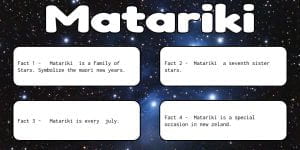 This is my 4 facts about matariki. So hope you enjoy.
This is my 4 facts about matariki. So hope you enjoy.
Number of the week.
http:// Today i have done my number of the week.So hope you enjoy.
I am alice
http:// Today i have done my book i am alice
This is a book about a micen.
Bff forever girls.
Today i have done my bff group. What this means is that we will be best friend forever.
So if you want to see there blog here you go https://pesoioiv.edublogs.org/ https://pesannemariev.edublogs.org/
https://pesariahl.edublogs.org/ https://pesevem.edublogs.org/.
4 facts
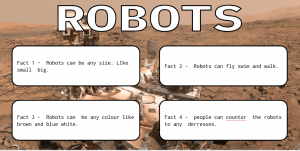 This is my 4 facts. i been learning about robots.
This is my 4 facts. i been learning about robots.